- Main
- Parents
- Remote Learning
- Student Email
- How does my child access their school email account?
How does my child access their school email account?
There are two ways in which your child can access their school email account. These are:
- On a computer by using Outlook through a web browser.
- On a tablet or smartphone by downloading an app and configuring their email on it.
Accessing on a computer (via a web browser)
Go to the school website https://www.flhs.org.uk and from the top menu hover over or click on Students, and then underneath the section ‘Student Apps’ click on Email.
A new page will load up in your web browser where your child will then be required to enter their school email account.
(Your child’s school email address is the username that they use in school to log on a computer followed by @flhs.wigan.sch.uk), then click on Next.
In the password field enter the password you your child uses to log on a computer in school, then click Sign In.
Your child’s school email account will now load and you will be taken to their inbox.
Accessing on a mobile device (Android & Apple iOS)
If your child has an Android or Apple iOS device they can get their email on these devices by downloading and installing the Microsoft Outlook app. Please click here for further information.