- Main
- Staff
- Account & Email
- What is an encrypted email?
What is an encrypted email?
An encrypted email is a method in which the sender of the email can ensure that only the recipient views the message. Once the email message is sent through the internet the encryption stops that message from being intercepted by anyone who it is not intended for. Only the recipient of the email will be able to read the content of the message.
You may need to send an encrypted email message to a colleague internally or to an external person. School policy requires all staff to send any emails (including any attachments) which contain any personally identifiable information as encrypted messages regardless if they are for internal or external persons.
What is personally identifiable information?
Examples of personally identifiable information can be:
- A list of names and addresses
- Email addresses
- Student UPN’s
- National insurance numbers
- Passport numbers
- Driving license numbers
- Any visual documentation (scans of banking statements, passports etc.)
If you are unsure if the content within the email that you are sending should be encrypted it is always best to encrypt the message.
How do I send encrypted email?
To send an encrypted email begin by composing your email message. In the subject field simply type in the word SECURE: followed by your email message title and the rest of your email including any file attachments.
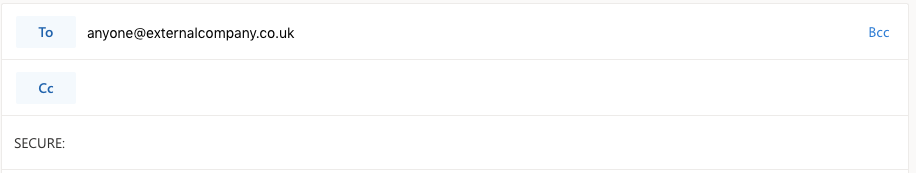
Once you have sent your message the data in the email is then encrypted and will remain so until the recipient follows the on screen instructions to decrypt the message and all of its contents.
Note: If you are sending an email to colleagues within school they will be able to open up and read the content of the message as normal without going through the procedure for opening up an encrypted message as detailed below.
What happens when I send an encrypted email to an external person?
The external person that you have sent an encrypted email to will receive an email and when they click it they will be presented with a screen similar to the one shown below.
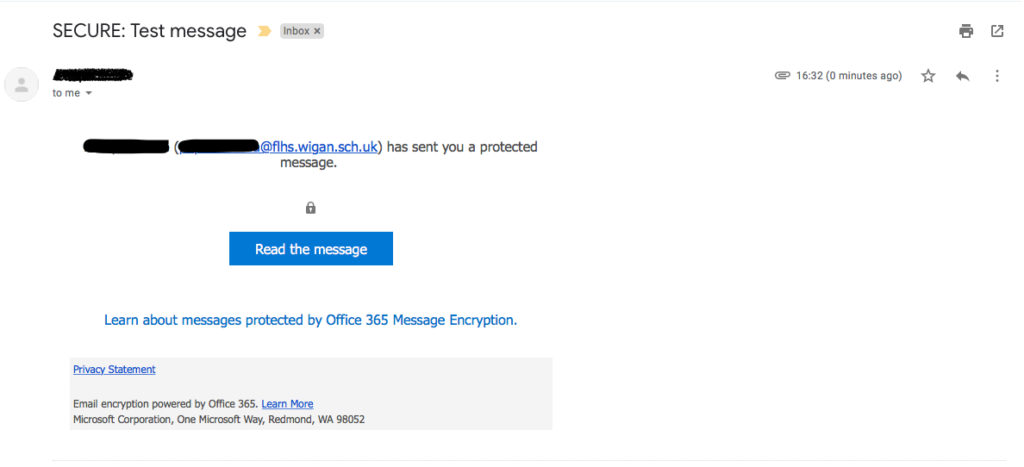
They will be informed that they have been sent an encrypted email message and they will have to authenticate to be able to read the content of the email and it’s attachments (if any).
They can do this by using one of the following methods:
- By logging in using a Google account (this may be blocked by their organisation if accessed on a work computer)
- By getting a one time access code emailed to their email account to use (this code is valid for 15 minutes, once it expires they will have to request another code)
The recipient will then be able to read and reply the email message that you have sent and access any attached files.
How do I open an encrypted email?
If you have received an email with secure content from a colleague within school you will be able to open up the email as you would do with a normal email. If the message has come from an external organisation you may be presented with their own encrypted mail system where you will have to authenticate (either by creating an account or using an one time access code) to read the message and access any file attachments. Due to the many different email systems that other organisations use it is impractical to give advice on how to open up an encrypted email but if you are unable to open an encrypted email sent from an external organisation contact our school ICT support department where they will be able to assist you further.
If you experience any issues with encrypted email please contact the school’s ICT Support department ictsupport@flhs.wigan.sch.uk who will be able to assist you with this matter.

