I have received a protected message to my email but I cannot read it
A protected message is an encrypted email that has been sent to you by one of our staff because it contains personally identifiable information about your child. This is done so that the sender of the email can ensure that only the recipient views the message and keeps the information about your child secure. Once the email message is sent through the internet the encryption stops that message from being intercepted by anyone who it is not intended for. Only the recipient of the email will be able to read the content of the message.
If you receive a protected message your message might look like this:
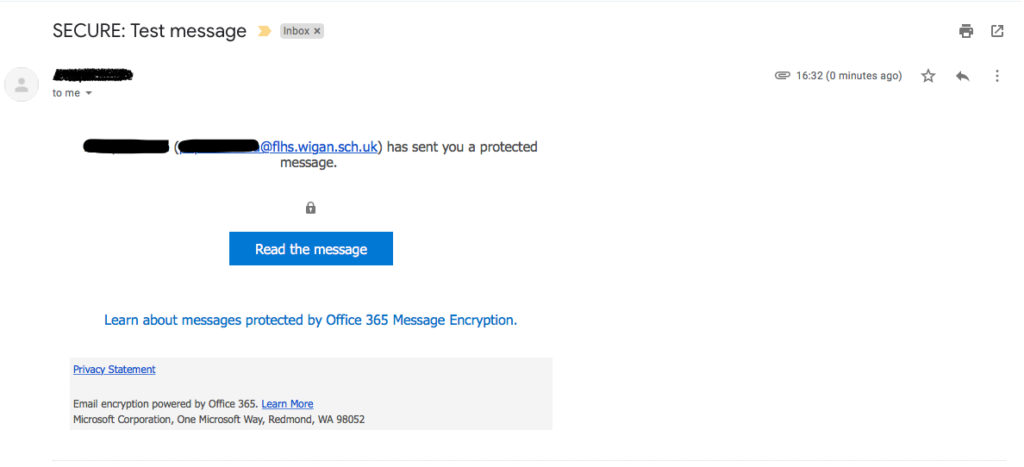
To read the content of the email message you will first need to authenticate.
You can do this by using one of the following methods:
- By logging in using a Google account (this may be blocked by your place of work if accessed on a work device)
- By getting a one time access code emailed to your email account
To start the process of being able to read your message click on the ‘Read the message’ button that is on the screen. You will then be asked which option you wish to choose so that you can authenticate to read the message (see image below).
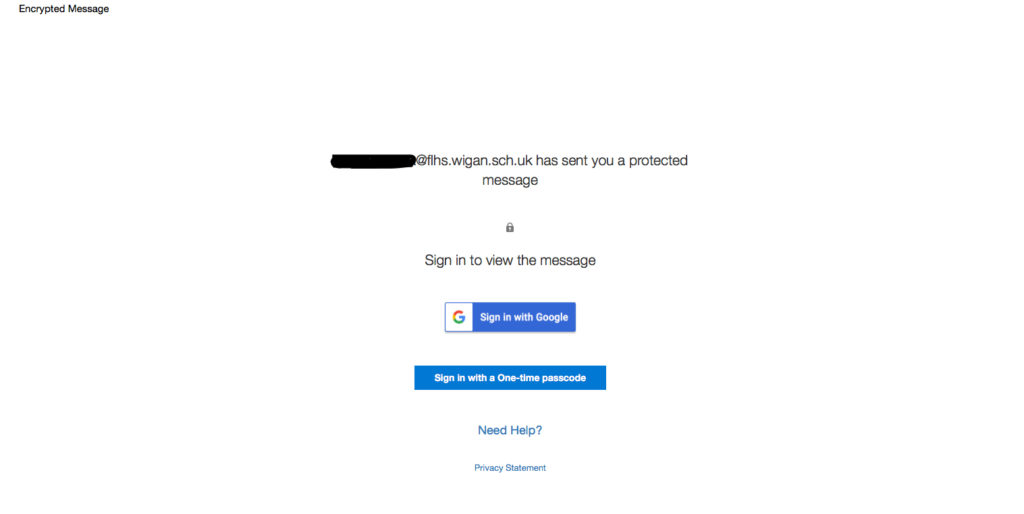
If you select to authenticate using a Google account enter your username and password and then once you have logged in you will be taken to the email message where you can then read it, view or download any attached files or reply to the message.
If you select the option to authenticate by using a one time access code an email will automatically be sent to your email address (the same one as where the encrypted mail message was sent to). Please check your email inbox or spam / junk mail folder for the message.
Note: The one time access code is only valid for 15 minutes. Once it expires you will need to repeat the process again to request a new access code.
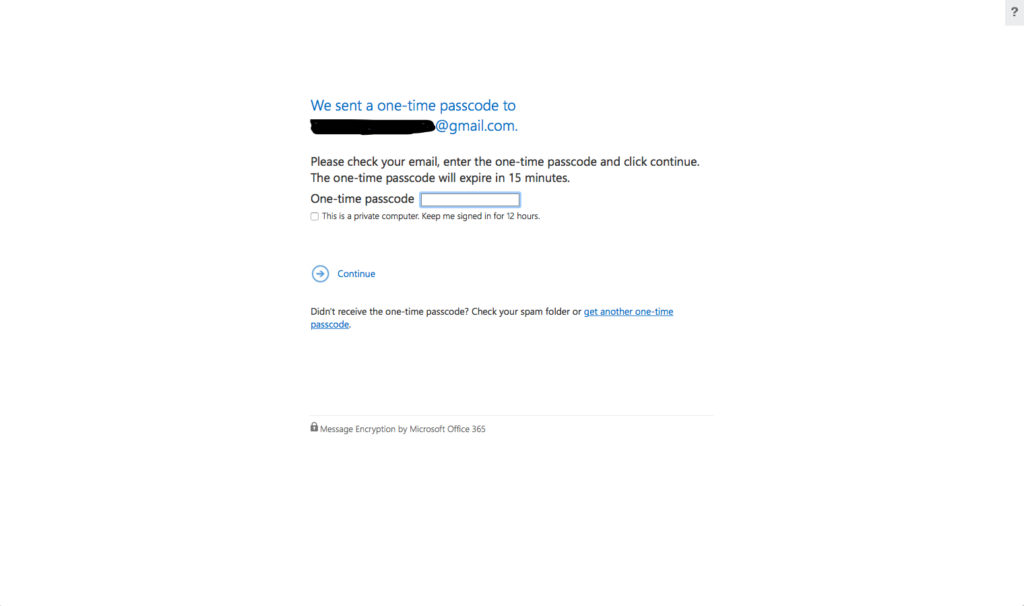
Once you have received the message enter the code on the screen. You will then be taken to the email message where you can then read it, view or download any attached files or reply to the message.

