- September 6, 2023
Dear Parents and Carers,
We have been informed that Satchel One has implemented an email verification system for parent / carer accounts; this is to improve security and GDPR practices, minimise potential data breaches and ensure that only verified parents and carers gain access to student data.
For more information on how the email verification process looks for new parents / carers signing up for the first time, please click here.
For existing parent / carer users who have previously accessed Satchel One, you will have received an email message from noreply@teamsatchel.com asking you to verify your account.
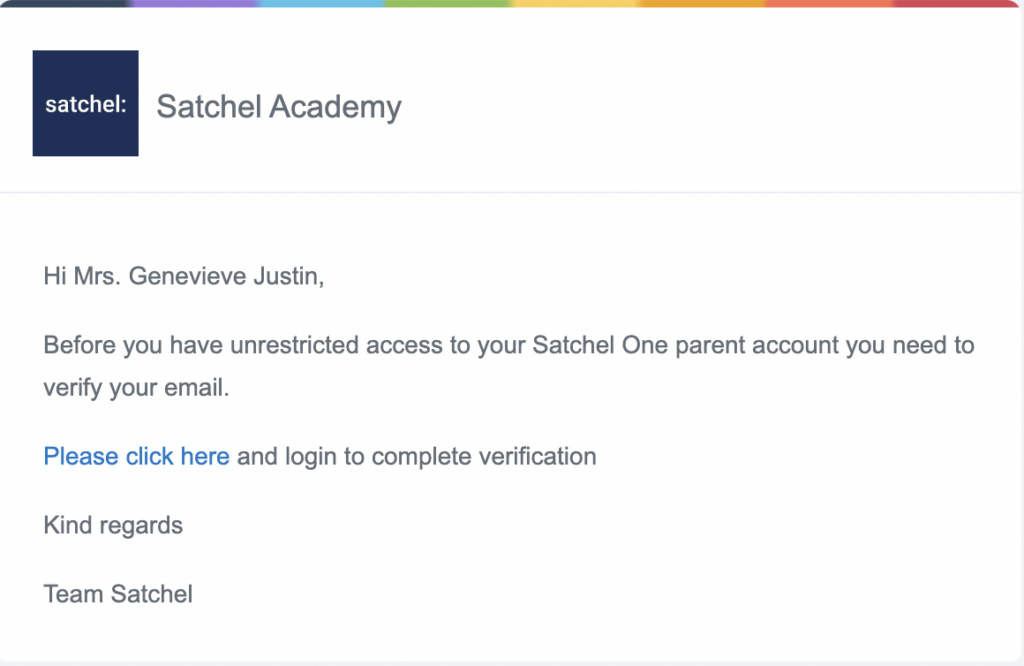
What do I need to do?
For security reasons, parents / carers will need to complete the email verification process before 31st October 2023.
The only way to verify your account is to follow the specific link in your verification email; logging in elsewhere will not verify the account successfully.
⚠️ IMPORTANT:
If an existing parent / carer account is not verified before 31st October 2023, it will automatically be deleted. If this happens accidentally, you can simply create a new account using the Parent Code but will need to contact the school IT Support department. To request a new parent code email ictsupport@flhs.wigan.sch.uk ensuring you state your child’s full name and form group.
On the web browser, users will see the below banner within their Account settings page:
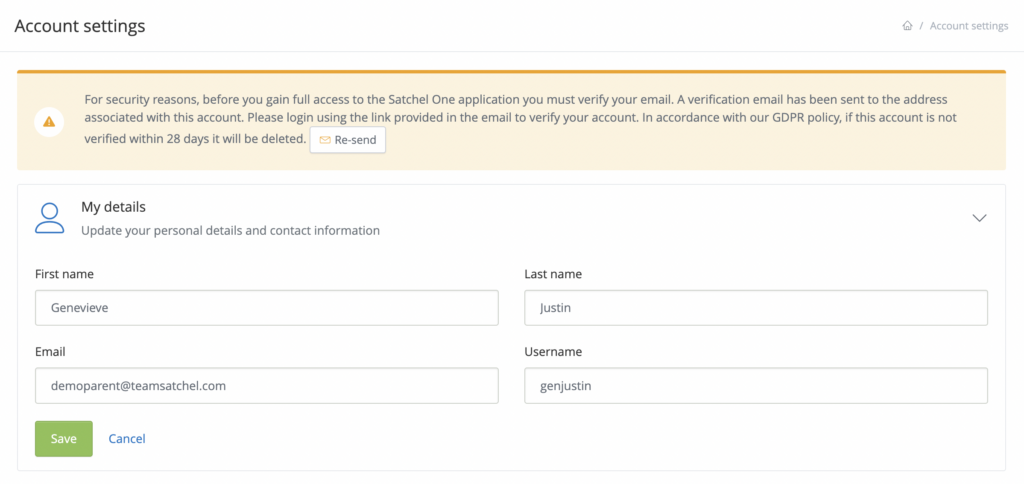
If using the mobile app, users will see this message:
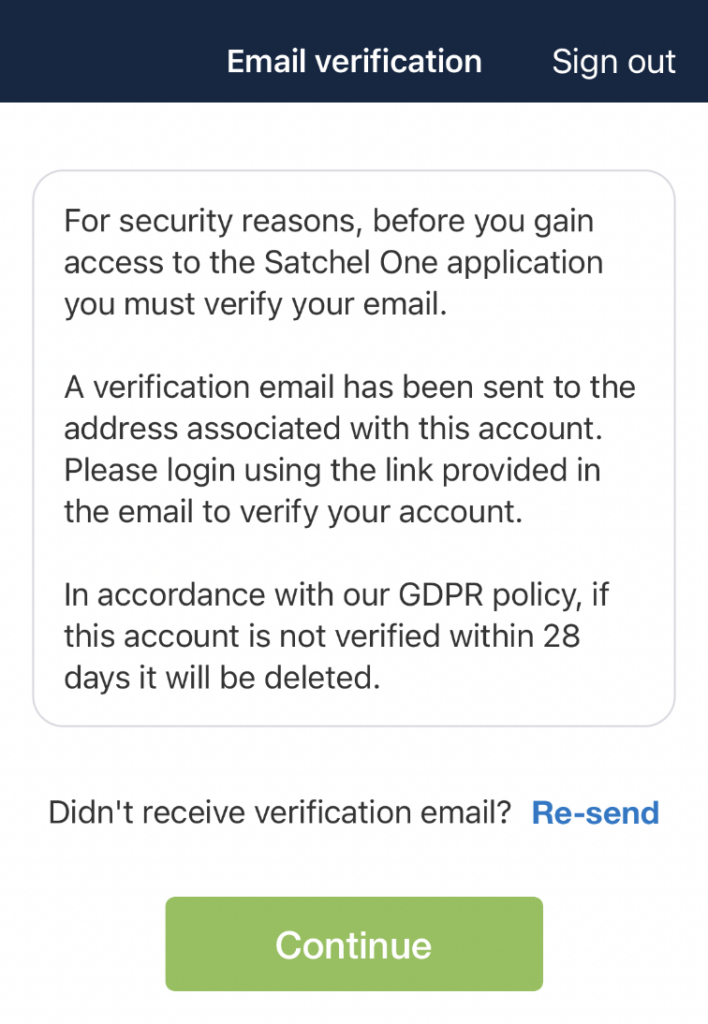
I have not received my verification email
If you have logged onto Satchel using a web browser simply click the ‘Re-send’ button in the yellow banner above when accessing your temporarily limited account.
If you access Satchel using the mobile app, click on the Re-send option when you log in.
I no longer have access to the email address that I used when I signed up to Satchel:One
If you no longer have access to the email address you used to sign up to Satchel, you can log into your Satchel account and change your email address from Account settings, save the changes and then, as above, click the ‘Re-send’ button. You can then continue with the email verification process as normal.
I have forgotten my password to Satchel:One and do not have access to my old email address
You will be required to set up a new parent / carer account. To request a new parent code email ictsupport@flhs.wigan.sch.uk ensuring you state your child’s full name and form group. Unverified parent accounts will not be able to reset their password.

